I kindly invite you to go to www.bloomstaxonomy.org and look around first. For sure you remember the initial taxonomy of the 1950s:
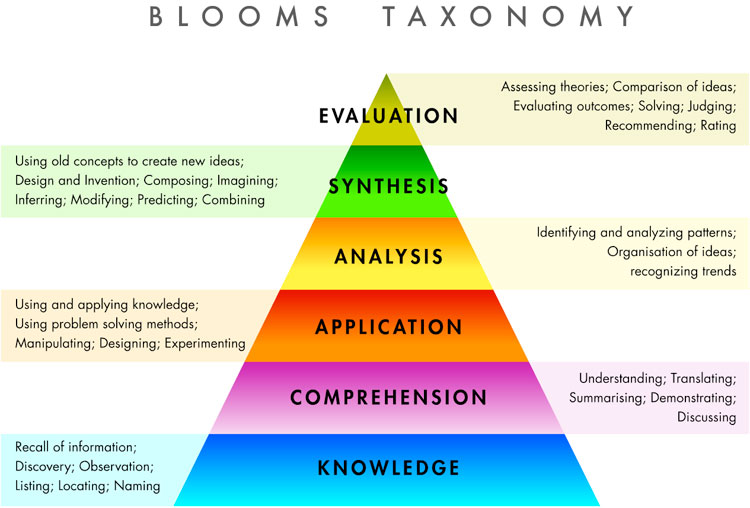
What Dr. Benjamin Bloom and his co-workers produced was - and still is - easily understood, and is probably the most widely applied taxonomy in use today.
~~~~~~~~~~~~~~~~~~~~~~~~~~~~~~~~~~~~~~~~~~~~~~~~~~~~~~~~~~~~~~~~~~~~~~~~~~~~~~~~~~
In the mid-nineties however, a former student of Bloom's, Lorin Anderson, made some amendments and offered the world a refreshed Bloom's taxonomy - perhaps the two most prominent changes being:
1 changing the names in the six categories from noun to verb forms;
2 slightly rearranging the categories.

This new - revisited and revised - taxonomy reflects a more active form of thinking and is in my opinion more accurate.
~~~~~~~~~~~~~~~~~~~~~~~~~~~~~~~~~~~~~~~~~~~~~~~~~~~~~~~~~~~~~~~~~~~~~~~~~~~~~~~~~~
Now here is a poster to help get you thinking about how you can apply Bloom's higher-order thinking skills in the classroom:

This poster shows the segments of an orange with each segment relating to a thinking skill and some helpful verbs to serve as prompts.
~~~~~~~~~~~~~~~~~~~~~~~~~~~~~~~~~~~~~~~~~~~~~~~~~~~~~~~~~~~~~~~~~~~~~~~~~~~~~~~~~~
More resources for Bloom's taxonomy can be found here.
As you research and analyse educational materials, then create your own instructional work, use them to help your students reach higher leves of thinking.
~~~~~~~~~~~~~~~~~~~~~~~~~~~~~~~~~~~~~~~~~~~~~~~~~~~~~~~~~~~~~~~~~~~~~~~~~~~~~~~~~~
Educators as well as curriculum leaders are constantly trying to develop the skills necessary to design instructional tasks and assessments that engage students in higher-level critical thinking. The infographic below outlines the six steps of Bloom's revised taxonomy and provides examples of in-class instruction and assessment at each level:

~~~~~~~~~~~~~~~~~~~~~~~~~~~~~~~~~~~~~~~~~~~~~~~~~~~~~~~~~~~~~~~~~~~~~~~~~~~~~~~~~~
Numerous apps have been created to help the learning at each of the six levels. Here is Silvia Rosenthal Tolisano's"Bloom's Taxonomy for iPads":

REMEMBER - the app requires students to remember facts - they recall, search etc.;
UNDERSTAND - the app requires students to demonstrate understanding of a concept - they blog, explain, annotate, categorise etc. - here is an example for ANNOTATING: Buffy Hamilton's article "How My Students Started Using Evernote";
APPLY - the app gives students the opportunity to apply what they have learned;
ANALYSE - the app supports students' efforts to analyse data, content and concepts - they survey, structure, organise etc.;
EVALUATE - the app facilitates students' efforts to evaluate information in a variety of media forms - they network, collaborate etc. - here are two examples for COLLABORATING: Wayne Stuckey's "StoryLines iPad App Will Have You Laughing Out Loud" and Matt Gomez's "Math Problems with Educreations App";
CREATE - the app allows students to create a variety of products, demonstrating evidence of their learning - they use videos, photographs, storytelling, they mix etc. - see "iPad Apps for Storytelling" and "Apps to Foster More Creativity in the Classroom".
Note: Updates may move a particular app up.
~~~~~~~~~~~~~~~~~~~~~~~~~~~~~~~~~~~~~~~~~~~~~~~~~~~~~~~~~~~~~~~~~~~~~~~~~~~~~~~~~~
For the purpose of this Learning Event I have created a Thinglink containing the icons of 21 iPad apps arranged (from left to right) according to Bloom's revised taxonomy:
[If you click on the picture above, you will be taken to the interactive image.]
You are required to choose from these 21 apps at least two (not at the same level) and jot down your thoughts about how you used them in the past, how it all matched with the respective level, what went very well and/or what you could improve next time, or how you might use them in the future if you haven't done it so far. The place to do this is the Round Table area, category "06. Apps in Education". Look for the thread that bears the name of the chosen app(s) and click on Reply to write your ideas. If nobody has created the thread yet, please create it yourself by click on 'New thread'. Deadline: the 19th of February.
Please read what other fellow teachers have written and comment on at least one entry. Deadline: the 19h of February.
For this activity you may wish to use the Page entitled "Useful Resources" intensively. Please do so. Any queries you might have, please address them at the Round Table area, category "12. A Helping Hand".
Jennifer Jones's Revised Bloom Poster

Jennifer Jones's Revised Bloom Poster

"iPad Apps for School" is written by Richard Byrne, author of the award-winning "Free Technology for Teachers". He believes that good teaching is good teaching regardless of the technology that is used in a classroom. That said, he often states that technology does offer educators the opportunity to enhance today's students’ learning experiences like never before. A simple example of this can be found in video editing. When most of us went to school, the opportunities to create and express ourselves through video were limited at best. Today, any student that has access to the web can create a video in well under an hour. "iPad Apps for School" was started less than 3 months ago and you are more than welcome to subscribe to it and be informed about the latest apps that can be successfully used in class.



Nessun commento:
Posta un commento