1. iPad Lessons to Read and Comment On
There are quite a few teachers who share their work with the iPad on the Internet. The first activity in this last part of the Learning Event requires of you to read what some of these iPad teachers have shared so far, and jot down your impressions, thoughts, ideas about their endeavours, keeping in mind your personal situation and thinking about the possibility of replicating or adapting their performance in your own context. You need to go to the Round Table, category entitled '08. Lessons in Appthusiasm' and look through (skim / 'speed read') the articles there. Select at least one, read it/them carefully and comment on it/them at the Round Table - click on the Reply button in the respective thread(s). Perhaps these questions might prove useful:
What could be changed / adapted?
What could be the lesson just before like?
What about the lesson right after?
I am confident many useful insights will come up, and by eventually reading each other's comments (and possibly adding our own) we will enrich our experience and multiply our appthusiasm! Deadline: the 21st of February 2013.

2. An iPad Lesson - A Hands-on Activity
WHAT IS YOUR IDEAL VACATION SPOT?
A short lesson
Using the map on your iPad, zoom in to your ideal vacation place. Type the name of the place (for instance, Waikiki Beach) in the search bar at the top.To get a satellite view, pull up form the lower right corner of the map and select Satellite.

Take a picture of the location on the map - click the 'power button' and the 'home button' simultaneously to take a snapshot:

This is my picture:
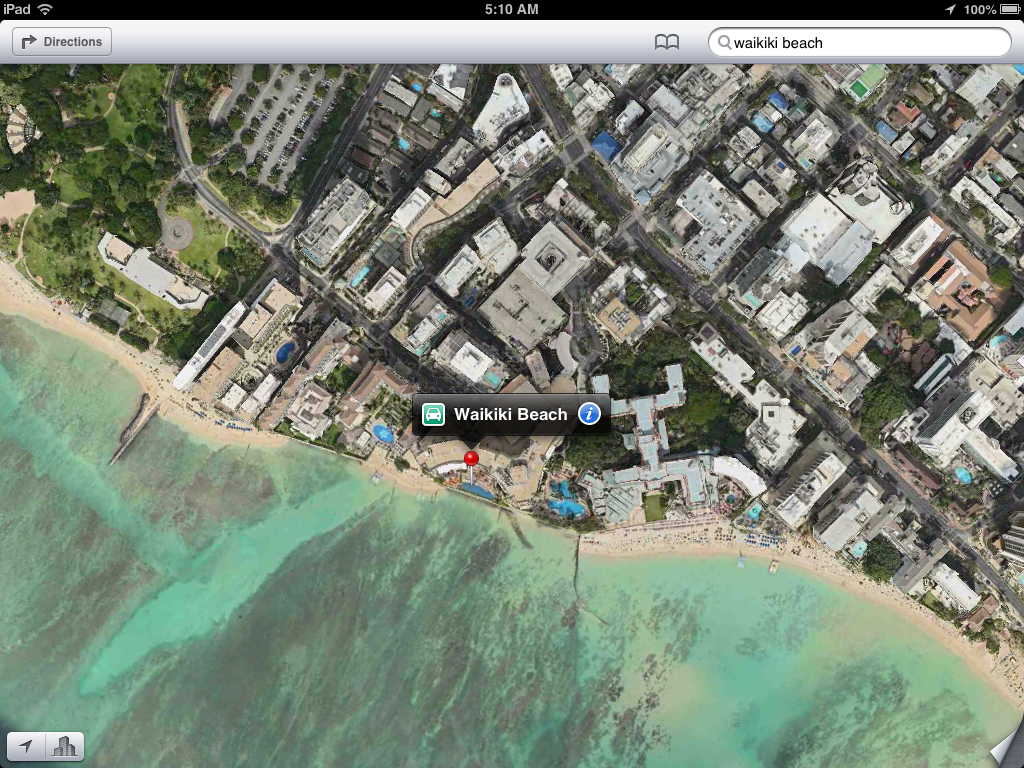
The picture was automatically saved in my photos app:
When you click on the Photos app icon, you find your picture.
~~~~~~~~~~~~~~~~~~~~~~~~~~~~~~~~~~~~~~~~~~~~~~~~~
Use Google search to locate your destination's information website. Click on the links to find the site you want. Make that site a bookmark:

Make that site a button on your home screen:

Congratulations! You have just made an app - here is mine on my home screen:

~~~~~~~~~~~~~~~~~~~~~~~~~~~~~~~~~~~~~~~~~~~~~~~~~
Using Google Images, find 4 images:
- Image 1: food you intend to try - my example here:

- Image 2: an activity you intend to do - my example here:

- Image 3: a hotel you will stay in - my example here:

- Image 4: something else about / connected to your vacation - my example here:

I saved each photo by holding a finger down on the image until I got the option to 'save image' and selected it:

~~~~~~~~~~~~~~~~~~~~~~~~~~~~~~~~~~~~~~~~~~~~~~~~~
Click on the Notes app. Click the plus button on the upper right corner to create a new note. Type an ending to your future presentation. Take a picture of your note - it will be saved in the Photos app. Here is my note:

~~~~~~~~~~~~~~~~~~~~~~~~~~~~~~~~~~~~~~~~~~~~~~~~~
Open the app Animoto and create a video slideshow of your 6 photos. Make an account if you haven't already got one. Click on 'Create'.
Select the 6 photos (map, food, activity, hotel, extra, note). Click on 'Use', then on 'Preview'. Give your video slideshow a title and write a short description.
After previewing, you may wish to go to 'Resume edit' and change the style/music and/or add text. Be as creative as you want. :-)
Save your work.
Create and account with Twitter if you haven't got one already, and share your video slideshow on Twitter using the hashtag #idealvacationspot. You can already find my example video slideshow by typing the hashtag in Twitter's Search box.
~~~~~~~~~~~~~~~~~~~~~~~~~~~~~~~~~~~~~~~~~~~~~~~~~
If at any time you encounter any difficulty, please go to the Round Table and write a message (start a new thread) about the matter in the category entitled "09. iPad Lesson - My Ideal Vacation Spot". One possible difficulty would be Twitter not showing all the posted that have been tagged with our hashtag :-( If after you tweet it and check the #idealvacationspot you can see my tweet (and possibly others) but not your own, please go to your account in Twitter, click on 'Home', look for the specific tweet with the hashtag, click on'View photo', then on the date (upper right corner), then take a screenshot of your screen and place it into a new thread in the "09. iPad Lesson - My Ideal Vacation Spot" category for us to see and enjoy. :-)
The Round Table is also the place to state your opinion about this lesson, evaluate it, think about possible improvements. Thank you.
Deadline for this activity: the 23rd of February 2013.
4. Classroom Ideas
Classroom Ideas for You to Try
1 Choose a topic and allow students 5 minutes to read about the topic, then use the app to create a mind map, capturing and organising what they have learnt with it in 10 minutes. Ask students to share with the class. - FOCUS:using ICT to organise, manage and summarize information.
2 Planning being one of the most important parts of the writing process, invite students to develop a mind map to map their ideas and let their creativity flow! A good way to get started is to write the title of their story or project in the centre of the page, then create 3 main branches off this central idea for the beginning, middle and ending, using 3 different colours. Sub-branches will radiate off these main branches as more details are added to the plan. - FOCUS:using ICT to visualize thinking and to manage information.
~~~~~~~~~~~~~~~~~~~~~~~
1 Need to survey the class? Create a class poll using this app, and - for the adventurous - include this poll in a class blog or wiki. How about surveying students about their thoughts on ways to improve their classroom? What ideas did they come up with? What were the most popular ideas?FOCUS: collecting aggregate data and also exporting to enable further analysis.
2 Use the app to explore how and why people make decisions. As a class, discuss why voting is a key method for group decision-making in a democracy. Ask students to consider the times when they themselves have voted (for class leaders for example). Ask the students to create their own polls and then consider the following questions: Is voting a fair method for decision-making? Why is efficient,quick and transparent voting important? What are some problems associated with voting? How might the iPad and apps such as Polldaddy support taking surveys? FOCUS:participating in processes associated with citizenship such as decision-making and voting.
~~~~~~~~~~~~~~~~~~~~~~~
Whether you try any of these or not, I would like now to challenge you thinking about curriculum planning and implementation. Go to the Round Table, category "11. Refocusing for the Future" and try to answer these questions - reply to the first post there:
- How can I integrate the iPad to support powerful learning in my classroom?
- How can using the iPad change the way I teach? Has it already? In what (significant) ways?
- How can I ensure that the way I teach with the iPad promotes deep learning?
- How can I increase my skills when using the device and applications?
Please consider ways in which our students can be supported to:
- think, analyse information and construct knowledge;
- share and report back through personal and/or collaborative spaces;
- create movies, animations, podcasts;
- evaluate and share opinions on apps;
- access distant experts, mentors, communities of practice, shared virtual environments;
- develop incessantly while responding to, and developing, new ways of learning as new opportunities arise.
Do read other participants' posts and comment when you feel you need to. Thank you.
Looking forward to reading you!
Deadline: February the 26th 2013.




Nessun commento:
Posta un commento